
After applying the trip, would you like to discuss more detail with the host before traveling?
Host and traveler should communicate via our message system directly without providing personal contact detail, also ensures that you are protected by our cancellation and refund policy, and more.
When you and the host have other agreement on our message system, it helps to make dispute handling easier and protect your interests.
Therefore, we strongly recommend that you communicate with Host on Triplisher.com.
Let’s discover more about【My tripmate】
【My tripmate】page has been separate into【Host】and【Traveler】two different parts,【Host】is who host the trip, and【Traveler】is who join the trip.
Don’t worry~ we will help you to understand all the meaning!
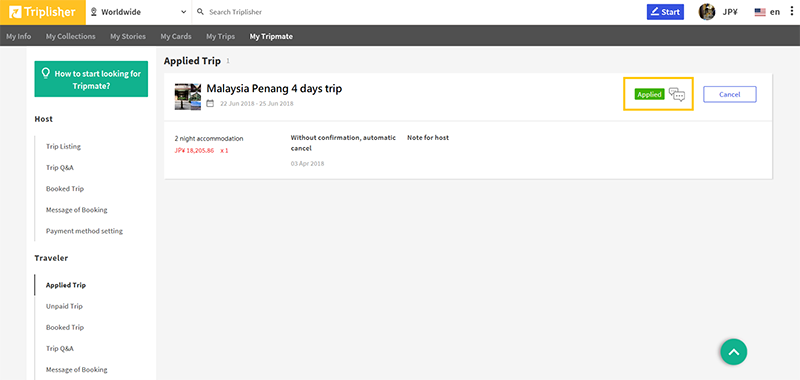
『Applied Trip』:When you applied but still wait for accepted, you can check the detail of trip.
『Unpaid Trip』:When you have been accepted, Applied Trip will be move to here.
『Booked Trip』:When you finished the payment for the trip, check your trip status here.
『Trip Q&A』:You can view all the open questions and answer from other travelers and the host.
『Message of Booking』:All the message that you have received or sent will appear in this section, you may reply the message here as well.
How to send the message to the host?
Have you seen this icon? If you click on it, the message box will show up, and you may start messaging each other.
A friendly reminder from Triplisher.com!!
If you have any question regarding the itinerary before payment, we recommend you to send the message and communication via Triplisher.com!
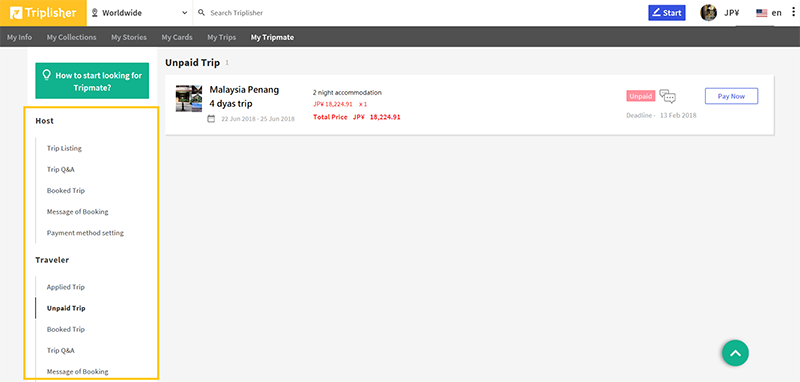
More questions about Triplisher.com? Contact us! We will be answering your questions!